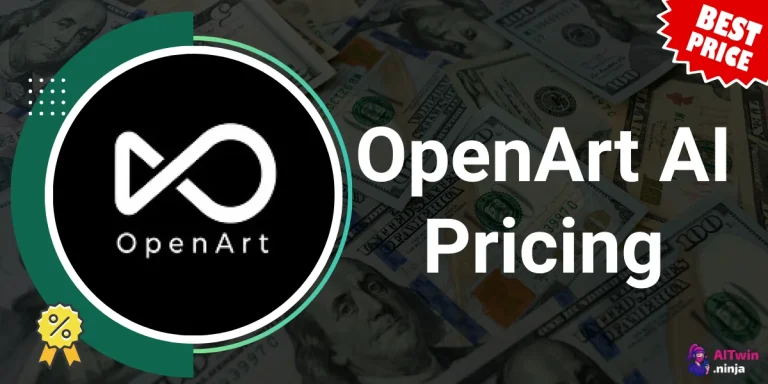Confused by Descript's pricing structure? You're not alone.
Descript offers four main plans: Free, Hobbyist, Creator, and Business, with pricing starting from $0 for basic text-based editing. The Hobbyist plan begins at just $16 per month, making it one of the most accessible AI video editors available.
But here's what most people miss: annual billing can save you up to 35% on subscription costs. Plus, there are hidden limitations that could derail your editing workflow if you pick the wrong plan.
Key Takeaways (TLDR)
Descript Pricing Plans Overview
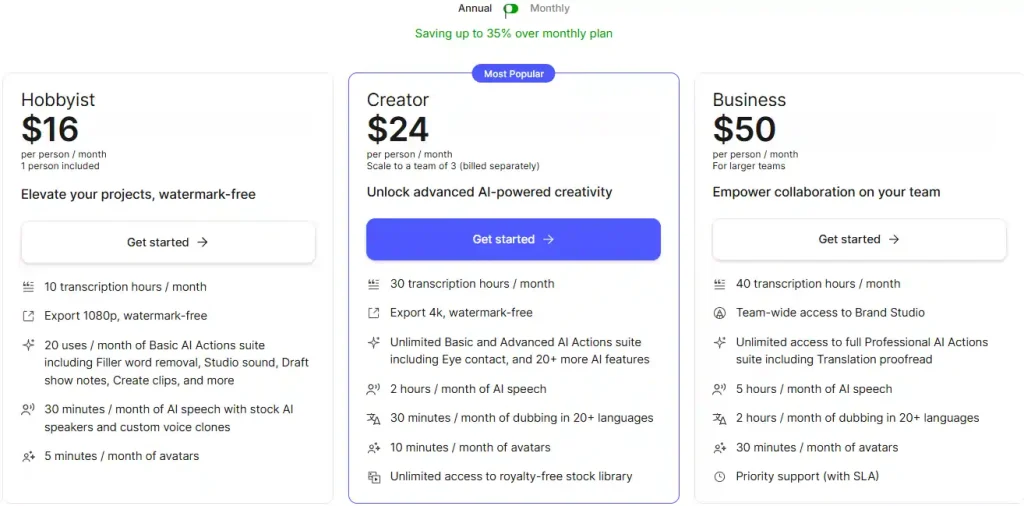
Descript offers five pricing tiers designed to match different content creation needs and budgets. The platform's unique text-based editing approach combines video editing, transcription, and AI tools in a single subscription.
Plans range from completely free to custom enterprise solutions, with significant savings available through annual billing. Each tier unlocks progressively more powerful features, from basic editing capabilities to advanced AI tools and team collaboration features.
The most popular choice among creators is the Creator plan at $24 monthly, offering unlimited AI actions and 4K exports. However, your ideal plan depends on your content volume, quality requirements, and team size.
Annual subscriptions provide up to 35% savings compared to monthly billing across all paid tiers. This makes yearly commitments the smartest financial choice for regular users.
| Descript Plans | Monthly Price | Annual Price | Transcription Hours | Export Quality | Key Features |
|---|---|---|---|---|---|
| Free | $0 | $0 | 1 hour | 720p (watermarked) | Basic editing, 5GB storage |
| Hobbyist | $24 | $16 | 10 hours | 1080p | Watermark-free, 100GB storage |
| Creator | $35 | $24 | 30 hours | 4K | Unlimited AI actions, 1TB storage |
| Business | $65 | $50 | 40 hours | 4K | Team tools, Brand Studio |
| Enterprise | Custom | Custom | Unlimited | 4K | SSO, custom security |
Free Plan: Test Drive Professional Editing
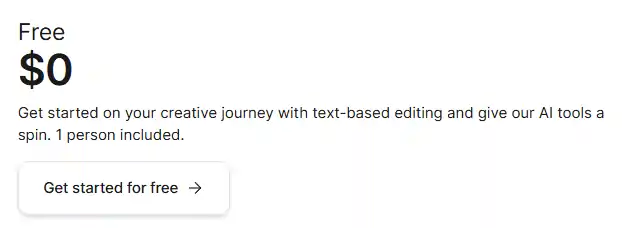
Pricing: $0 – Free forever
Descript’s free plan gives access to basic text-based editing and AI tools with 1 hour of transcription per month.
You can export videos in 720p with a watermark, making it ideal for small, personal projects or learning the software. It’s a great way to test professional editing features without spending a penny.
Who Should Choose This:
Hobbyist Plan: Solo Creator's Sweet Spot
Pricing: $16/month (billed annually) or $24/month
The Hobbyist plan removes watermarks and allows 1080p exports with 10 transcription hours monthly. With 100GB of cloud storage
Who Should Choose This:
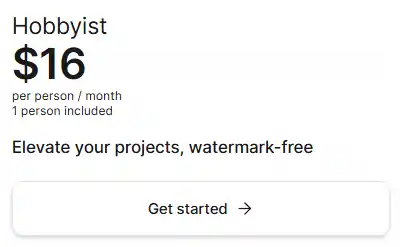
Creator Plan: The Professional Standard
Pricing: $24/month (billed annually) or $35/month
This popular plan unlocks 4K exports, 30 transcription hours, and unlimited AI-powered editing tools like eye contact correction and studio sound. With 1TB storage, it supports heavy workload creators producing polished, high-quality content regularly.
Who Should Choose This:
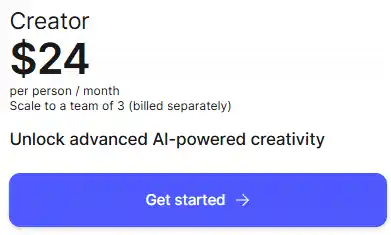
Business Plan: Team Collaboration Hub
Pricing: $50/month (billed annually) or $65/month
Designed for teams, it offers 40 transcription hours, Brand Studio for consistent branding, collaboration tools, and priority support. It solves workflow bottlenecks with shared projects and permission controls, ideal for businesses managing multiple creators.
Who Should Choose This:
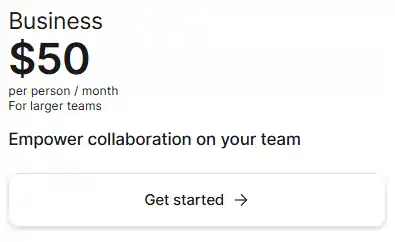
Complete Features Comparison
| Feature | Free | Hobbyist | Creator | Business | Enterprise |
|---|---|---|---|---|---|
| Monthly Price (Annual) | $0 | $16 | $24 | $50 | Custom |
| Transcription Hours | 1 | 10 | 30 | 40 | Unlimited |
| Export Quality | 720p (watermarked) | 1080p | 4K | 4K | 4K |
| Cloud Storage | 5GB | 100GB | 1TB | 1TB | Unlimited |
| AI Actions | 5 uses/month | 20 uses/month | Unlimited | Unlimited | Unlimited |
| AI Speech Minutes | – | 30 | 120 | 300 | Custom |
| Dubbing Minutes | – | – | 30 | 120 | Custom |
| Avatar Minutes | – | 5 | 10 | 30 | Custom |
| Stock Library Access | Limited | Limited | Unlimited | Unlimited | Unlimited |
| Eye Contact Correction | ❌ | ❌ | ✅ | ✅ | ✅ |
| Studio Sound Enhancement | Limited | Limited | Unlimited | Unlimited | Unlimited |
| Green Screen Removal | ❌ | ❌ | ✅ | ✅ | ✅ |
| Filler Word Removal | Limited | Limited | Unlimited | Unlimited | Unlimited |
| Brand Studio | ❌ | ❌ | ❌ | ✅ | ✅ |
| Team Collaboration | ❌ | ❌ | ❌ | ✅ | ✅ |
| Priority Support | ❌ | ❌ | ❌ | ✅ | ✅ |
| SSO Integration | ❌ | ❌ | ❌ | ❌ | ✅ |
| SCIM Provisioning | ❌ | ❌ | ❌ | ❌ | ✅ |
| Custom Security Review | ❌ | ❌ | ❌ | ❌ | ✅ |
Get Started in Under 60 Seconds: The Fastest Way to Sign Up for Descript
Signing up for Descript takes less time than making a cup of tea – here's exactly how to get your account running instantly:
Quick Sign-Up Process
- Visit descript and click the bright “Get Started” button
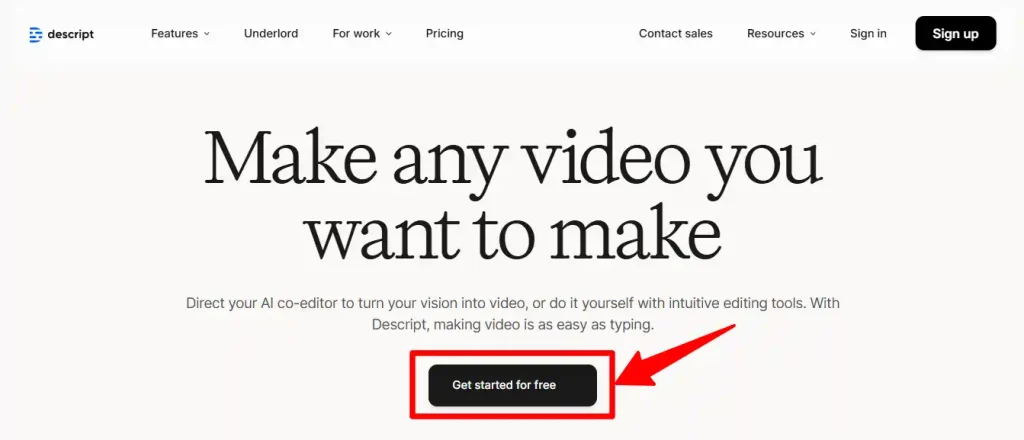
- Choose your sign-up method – email address or Google account (Google is faster)
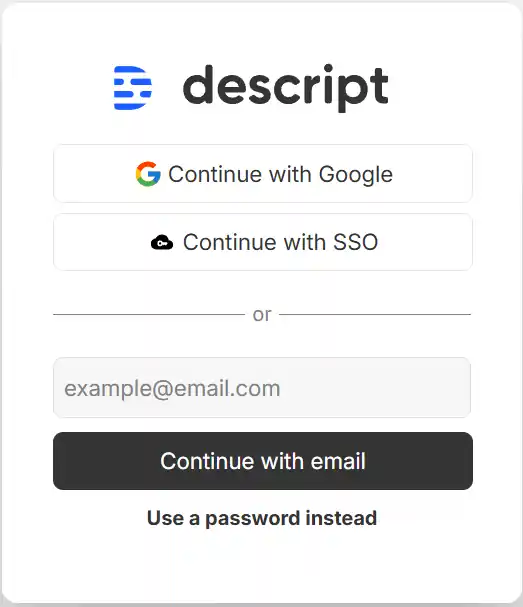
- Verify your email if using email signup (check spam folder)
- Select your plan from the pricing page or start with free
- Enter payment details for paid plans (annual saves 35%)
- Download the desktop app immediately after account creation
- Launch Descript and log in with your new credentials
- Upload your first video to start editing within minutes
Pro tip: Annual billing activates immediately with 35% savings – no waiting period
Smart Editing Starts With the Right Plan
Descript's text-based approach changes everything: you pay for transcription hours and AI features, not bloated software. The Creator plan at $24/month (annual) hits the sweet spot for serious content producers – unlimited AI actions, 4K exports, and genuine time savings that pay for themselves.
Start with the free plan to test the unique workflow, then upgrade when you're hooked on the efficiency gains. Lock in annual billing for 35% savings and watch your editing speed double. Get started with Descript here and choose the plan that matches your content goals.