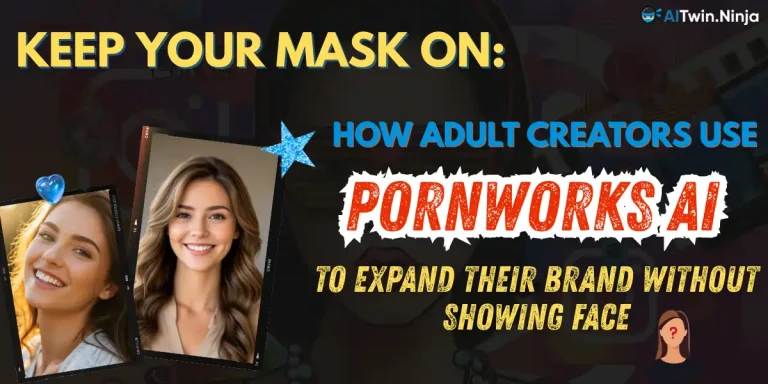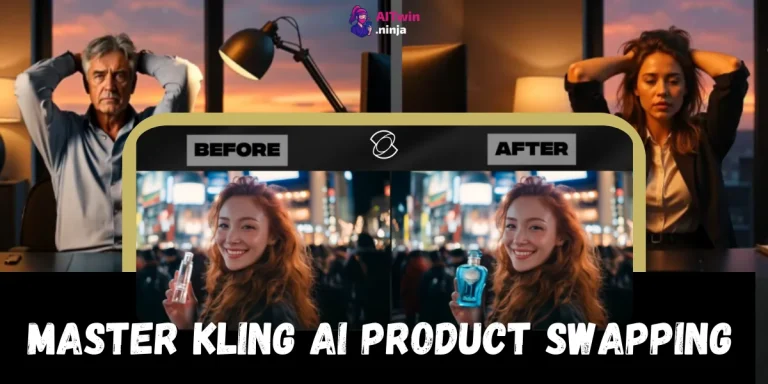Creating AI influencer videos that actually get views isn't just about pretty faces anymore.
You need moving, talking, jaw-dropping content that makes people stop scrolling and start subscribing. And honestly, APOB.AI just cracked the code on making this stupidly easy.

🎥 Why Video Content Rules the AI Influencer Game

Here's the thing – static images are dead weight in 2025. Video content boosts your SEO and increases your overall page impressions across Instagram, TikTok, and YouTube. The algorithm gods worship moving content, and AI influencer videos are the secret sauce for faceless creators making bank.
APOB.AI's platform has over 900,000+ AI influencers already crushing it, and their video generation tools are what separate the amateurs from the pros making serious money.
Method 1: APOB.AI's Built-in Video Magic
This is where most creators start, and honestly, it's brilliant for beginners. APOB.AI's in-built video generator can turn your static AI babe into a moving masterpiece.
The Process That Actually Works:
- Upload your best upscaled image – Don't use some blurry screenshot, mate
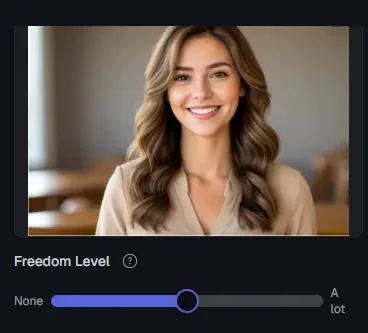
- Set aspect ratio to 1:1 for Instagram or 9:16 for TikTok/Reels
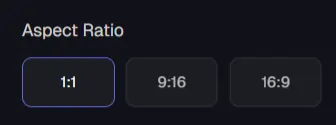
- Freedom level to medium – This is the sweet spot that prevents wonky AI behaviour
- Quality to Full HD – Because pixelated AI porn is so 2023
- Duration to 5 seconds – Perfect for looping content
The Game-Changing Tip
Add “unrealistic movement imperfections blurriness” to your negative prompt field. This trick avoids those strange AI glitches that scream “fake content”. The results are absolutely mind-blowing – videos that look just like they were filmed with an iPhone.
Your AI girlfriend will move naturally, her hair will flow properly, and those micro-expressions will make your audience forget she's not real.
Method 2: Google VEO3 Animation via Flow/OpenArt
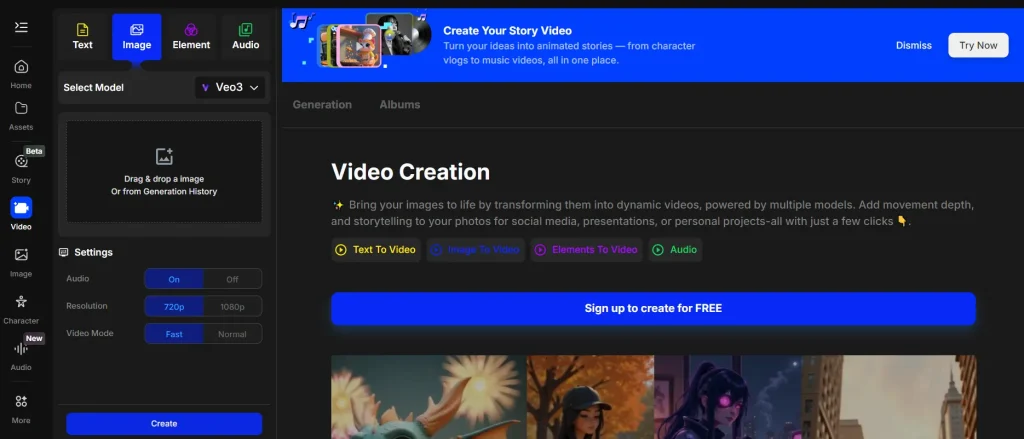
When APOB.AI's built-in generator isn't enough, VEO3 is your next-level weapon. This Google-powered beast creates high realism, subtle details and smooth movement that makes AI influencers feel genuinely alive.
Frames to Video Technique:
- Upload your desired AI influencer image to Flow
- Type prompts like: “the girl is very excited, she is walking forward filming a selfie video and talks to the camera”
- Let VEO3 work its magic
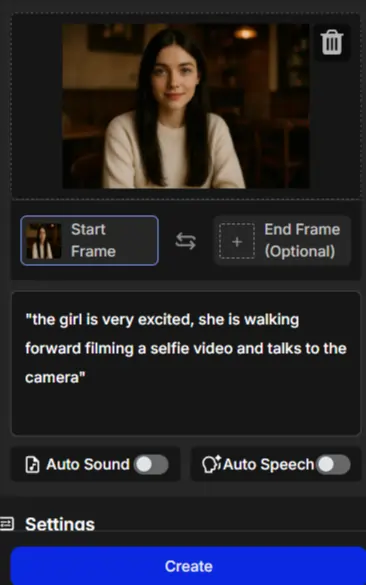
Current limitation: VEO3 can't generate character dialogue directly (yet), but we've got workarounds that'll blow your mind.
✨ Text to Video Consistency Hack
Use the exact same prompt you originally used for creating your AI character images in APOB.AI. Results won't be 100% identical, but with a bit of regenerating, you'll get solid, consistent content that maintains your AI influencer's look.
🚀 OpenArt's VEO3 Integration
OpenArt's “image to video” feature with VEO3 selected gives you that premium quality that makes your AI content stand out. The movement is smoother, details are sharper, and the overall vibe screams professional content.
🗣️ The Holy Grail: Making Your AI Influencer Talk
This is where things get spicy. Creating talking AI influencer videos requires combining multiple tools, but the results are worth every minute of effort.
⚡ The Voice Generation Setup
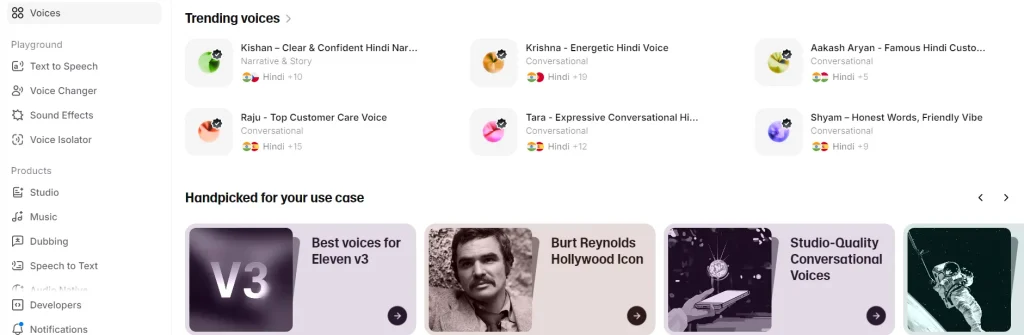
11 Labs is hands down one of the best voice generation tools on the market. Their voice library is insane – you can find female voices that sound controversial, bold, or seductive – perfect for AI OnlyFans content or edgy influencer personas.
🎭 Lip-Sync Magic with Pixverse
Pixverse includes AI lip-sync functionality that's honestly game-changing for AI influencer content:
The tool matches lip movements to speech so naturally, your audience will be convinced your AI influencer is real.
The Complete Workflow
This method is the best workaround until Google VEO3 gets updated to support talking characters with reference images directly:
🔍 Alternative Video Models Worth Exploring
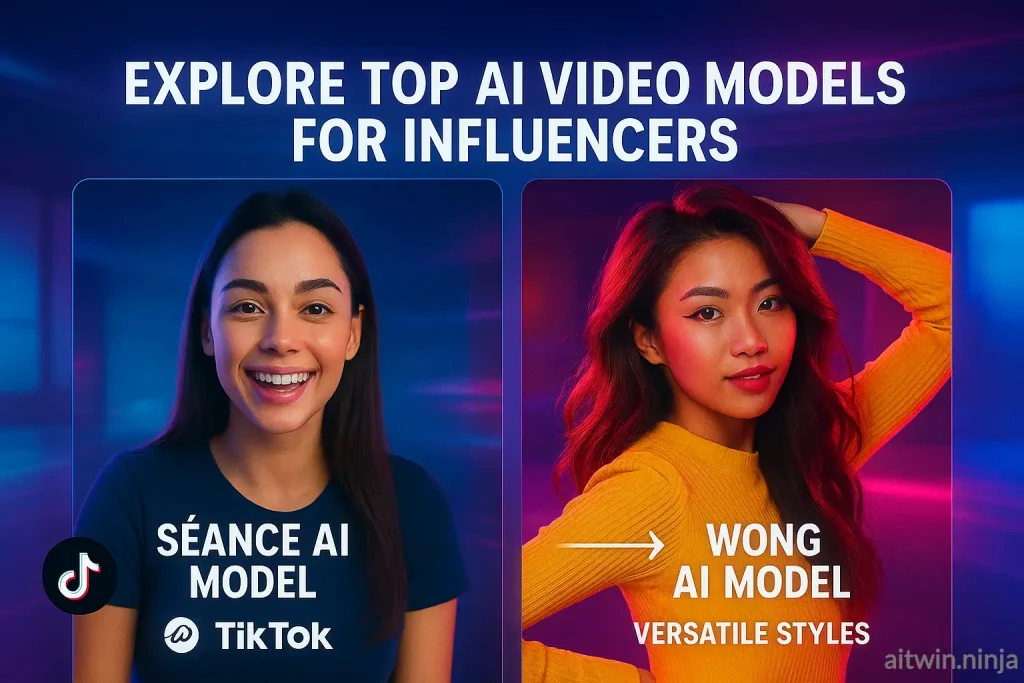
🤖 Seance AI Model
Developed by the same creators behind TikTok's AI models, Seance focuses on realism with a slightly different aesthetic. Perfect for creators wanting that TikTok-ready look.
✨ Wong AI Model
One of the newest high-quality models on OpenArt, Wong offers diverse generation styles and consistently impressive results for AI influencer content.
💰🎥 Monetising Your Viral AI Videos
Once you've mastered these techniques, you can create powerful, hyper-realistic content that stands out instantly. Use your videos for:

🔥 Pro Tips for Maximum Viral Potential
The AI influencer industry is exploding, and creators using these advanced video generation techniques are already making serious money.
APOB.AI‘s platform gives you everything needed to compete with traditional influencers, minus the drama and real-world limitations.

Your AI girlfriend or boyfriend can be perfect, available 24/7, and never age – that's the ultimate content creation advantage in 2025.
Time to stop scrolling through other people's success stories and start creating your own viral AI empire.

AITwin Ninja